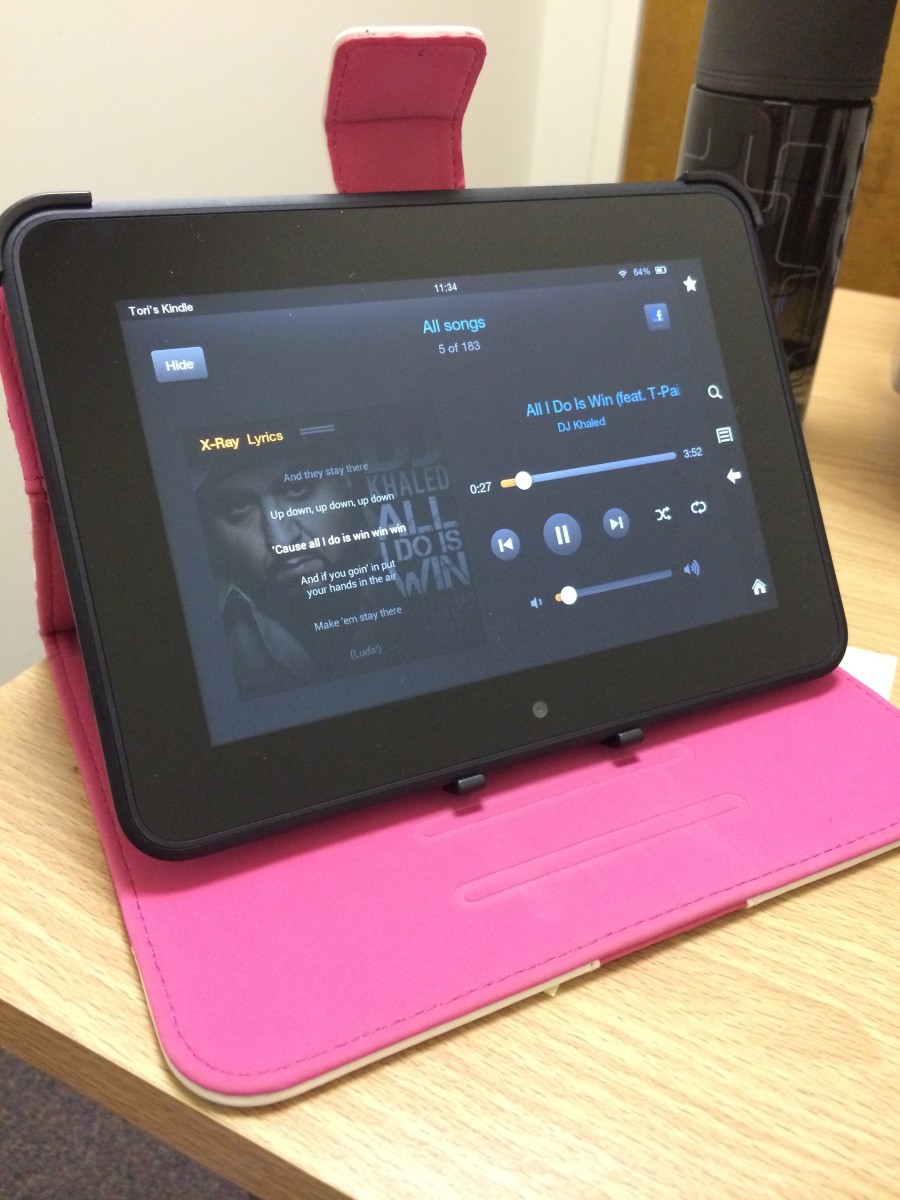- HubPages»
- Technology»
- Consumer Electronics & Personal Gadgets»
- Portable Electronics»
- Tablets
iPad Mini vs Kindle Fire HD

The Kindle and the iPad have always been compared with each other since the iPad first launched in 2010. At that time, the Kindle in question was a basic e-reader and the iPad was the top of the range tablet computer. The two devices were widely different in scope and functionality.
Nevertheless, the iPad was widely predicted to be a "Kindle Killer" - which didn't happen of course. In fact, the Kindle range has now expanded to include tablet computers as well as e-readers, whilst Apple has introduced small format tablet computers into its iPad range.
The end result is that it is now possible to make a meaningful comparison between devices - specifically the iPad Mini and the Kindle Fire HD - although, as we shall see, these two devices may still appeal to different audiences.
Physical Dimensions And Weight

As far as height and width goes, there isn't a great deal to choose between the two devices. However, whilst 0.12" difference in thickness doesn't sound like a great deal, the iPad Mini is noticeably thinner than the Fire HD. It looks more svelte and feels a little better when you hold it in your hands.
The Fire HD is also a little heavier than the Mini - but it is still very portable.
Display

In terms of display, each device has its own good points and not so good points.
The iPad Mini is slightly larger, at 7.9" across the diagonal, than the Fire HD. However, many devoted Apple fans were a little disappointed that it doesn't have Apple's retina display. A new iPad Mini 2 is rumored to be due for release in 2013, and this is expected to have the retina display as standard.
The Fire HD beats the iPad in terms of resolution and pixels per inch.
Charge Time And Battery Life

With Amazon claiming 11 hours for the Fire HD and Apple claiming 10 hours for the iPad Mini, there's not really much to choose from in terms of battery life.
It's worth pointing out that the Kindle ships with a charging cable for connection to a notebook or desktop via a usb port. This will produce a charging time well in excess of 10 hours! You will really want to get hold of the "Kindle rapid charger", which costs around about $20 and which allows you to connect your Kindle directly to a wall power outlet. In this case the charge time is reduced to a much more acceptable 4 hours.
The iPad Mini comes with a 5 Watt adapter as standard - and that will produce a 4 hour charge time from flat to full. If you wish, you can get a 12 Watt Apple charger which should reduce the charge time of the Mini to around about 2 hours.
RAM and Storage

In terms of memory and RAM, there's little to choose from between the two devices. However, if you wish, you can pay extra (approx. $160 at the time of writing) and get 64GB of memory for the Mini.
Connectivity

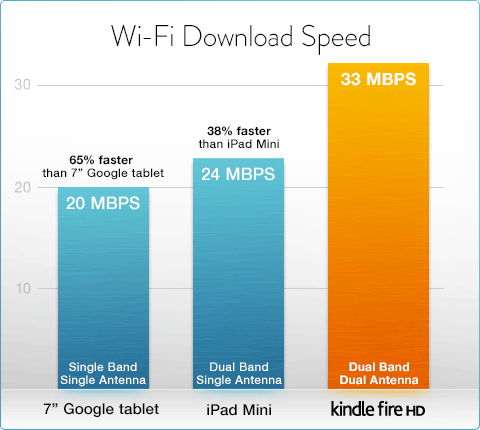
Amazon has elected not to provide a 4G connectivity option for the Fire HD. However, it does feature dual band, dual antenna Wi-Fi - which means faster dowload speeds and fewer dropped connections. Amazon claims the download speed to be 38% faster than the iPad Mini and up to 65% faster than a typical Goggle tablet.
The Mini will let you go for a 4G connection option if you wish. Current carriers are AT&T, Sprint and Verizon. Prices vary with telephony services - but, at the moment, you might expect to pay around $150 for a year's worth of 4G connectivity.
Os, Apps, Content and Processor

The Apple operating system will be well known to Apple fans. If you haven't used it before, it's fairly easy to get used to. The Fire HD uses a modified version of Android - again, very user friendly and easy to pick up.
There's not much doubt that Apple enjoys the best apps. It has more of them and any new apps will appear for the Apple ios before they become available on Android. On the other hand, if you want to be entertained using books, movies or TV shows, Amazon's content system and delivery is extensive and easy to use (one click) on the Fire HD.
Both tablets incorporate processors which are acceptable rather than lightning fast - but both should be fine for every day usage.
Cameras

The Mini is the clear winner in this category with forward and rear facing cameras. The Fire HD has a forward facing camera only.
Pricing

The prices shown above are for Wi-Fi only. As previously discussed, the Kindle offers no 4G connectivity.
The Fire HD prices are "with Special Offers" (adverts) on the screen saver pages. Most people don't find these to be too annoying (and there are some genuinely good deals on offer) - but you can pay an extra $15 to have the ads removed if you wish.
If you're not sure about the ads, then you can always opt for the Fire HD with Special Offers and remove the ads retrospectively (using the "manage my Kindle" page on the Amazon site), subject to paying the $15 fee of course.
Which Should You Choose?

The iPad Mini and the Kindle Fire HD are, unlike earlier iPad and Kindle models, close enough to allow a sensible comparison to be drawn between the two devices - but they are still different enough that each device will probably appeal to different market sectors.
The iPad Mini is inherently cool and trendy - but maybe a little pricey when you actually drill down into the technical spec. It's from Apple after all.
It looks and feels classy - and it will appeal to anyone who already has Apple hardware, or anyone who just wants a good small tablet computer and isn't too worried about the price.
The Fire HD doesn't have quite as much sex appeal as the iPad Mini. Amazon has made a big effort to keep the price down - and they have omitted a few features which, in its opinion, some people won't use and won't miss.
It still has plenty of features and functionality of course - and it should be more than capable of giving any geeks their techno fix - but at a very reasonable price. It's a lot of tablet for the money.
At the end of the day, these are both great small tablets. Which one you opt for will be determined, to a large extent, by your own personal preference, how you intend to use your tablet and what your budget is.
A Quick Question
Which of the two tablets do you prefer?
Kindle Fire HD Video
iPad Mini Video
Other Useful Links
- Tablet vs Ereader
Tablet computers and e-readers are often compared with each other - but they are two very different devices. Find out which one would be best suited for your personal needs. - What Is The Best Kindle
Anyone looking for a Kindle these days is absolutely spoiled for choice - but which of the numerous Kindle options would be best for you? - Kindle Fire HD Tablet Computer - A Great Gift
The Kindle Fire HD is a great, small tablet computer - and it makes a great gift for gadget lovers and technophobics alike. - The New Amazon Kindle Paperwhite E-Reader
Amazon's new Kindle Paperwhite e-reader is, according to Amazon, the